E-Poster Presentations & Poster Presenter Guidelines
View the e-posters from the 2019 Conference Here!
For the last two years, the Hawaiʻi Conservation Conference has been offering electronic posters as one of the presentation formats. However, the format and logistics of the electronic posters will be quite different this year.
Electronic poster authors will be provided a login to create a poster using customized online software. The software has been updated and improved to ensure that multiple file types (images, graphs, video, and text) can be cleanly uploaded. Authors will have access to email technical support from the software designers themselves. Throughout all three days of the Conference, there will be a room dedicated to poster presentations with 4 touch-screen 42″ monitors. In order to minimize noise interference, there will be no other activities in the poster room during sessions. Authors will be assigned 30 minute time slots during which they will be invited to make small group presentations using the monitors to display the visual content. Additionally, a monitor will be available for attendee browsing at all times. Following the conference, the electronic posters will be available online and can be used by the authors for subsequent presentations or to share with colleagues or on social media.
We hope that this format will allow for robust engagement and discussion amongst authors and attendees as well as ample opportunity for attendees to browse posters. More information about our poster presentations at this yearʻs conference coming soon!
Poster Presenter Guidelines
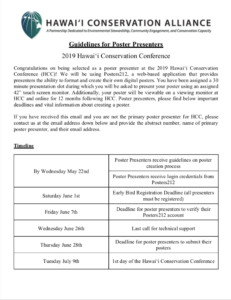
Congratulations on being selected as a poster presenter at the 2019 Hawaiʻi Conservation Conference (HCC)! We will be using Posters212, a web-based application that provides presenters the ability to format and create their own digital posters. You have been assigned a 30 minute presentation slot during which you will be asked to present your poster using an assigned 42” touch screen monitor. Additionally, your poster will be viewable on a viewing monitor at HCC and online for 12 months following HCC.
Poster presenters, please download/open and read the “2019 Poster Presenter Guidelines” document prior to creating your poster. Below you will find important deadlines and vital resources about creating a poster.
If you are the primary presenter of a poster presentation and have not received communication from us by the deadline below, contact us at the appropriate help line below.
Timeline
|
By Wednesday May 22nd |
Poster Presenters receive guidelines on poster creation process |
| Poster Presenters receive login credentials from Posters212 | |
|
Saturday June 1st |
Early Bird Registration Deadline (all presenters must be registered) |
|
Friday June 7th |
Deadline for poster presenters to verify their Posters212 account |
|
Wednesday June 26th |
Last call for technical support |
|
Friday June 28th |
Deadline for poster presenters to submit their posters |
|
Tuesday July 9th |
1st day of the Hawaiʻi Conservation Conference |
Posters212 User Guide

Please use the Posters212 User Guide to aid you in creating your poster presentation for HCC. This is a step by step guide on how to create, edit, publish, unpublish, or delete posters.
The Posters212 User Guide can also be found in the top right corner of the Posters212 application homepage at www.posters212.com.
Recording of Posters212 Webinar from Wednesday June 12th at 10 AM.
This webinar was hosted by Posters212 and the Hawaiʻi Conservation Alliance. The webinar covered the following topics: (1) Introduction to the poster application, (2) How to access and use the poster application, (3) How to format your content, (4) How to insert already formatted content in the poster template, (5) Tips & Shortcuts, (6) Where to get support & assistance, and (7) Questions & Answers.
Watch the Posters212 Webinar here!
Q&A from the Webinar
Question 1: is there a way to clone or edit our poster from last year so we can just update the text/photos for this year?
Answer: The posters are event specific and are assigned to a particular event to keep the user credentials, billing, data analytics, and data containers separate for each event. Also, one of the objectives of the conference is to share recent and up to date content and research information.
Question 2: I am trying to list my co-authors in the Sub Title field. Is there a way to list each author on their own line with their affiliation? I tried listing them on their own line, but when I viewed, it bunched them all together. I also tried to use a numbered list, but that didn’t work. Mahalo!
Answer: The subtitle is limited in space and can only accommodate a short text string size. The limitation is set so the subtitle does not take away from the rest of the content. You could use multiple names and separate them by spaces or punctuations, however the text would still be displayed in one line.
For elaborate description of authors, we recommend that you use one of the boxes in the template for credits for the co-authors and contributors.
Question 3: While using the Powerpoint or Google Slides to create content and convert it to images, what would be the impact when using the large screens during the event?
Answer: The landscape vs portrait layout in Powerpoint and Google Slides will not be impacted much when using large touchscreens during the conference. The only notable change is that the content will be more visible as a result of the use of large screens. The application auto-resize images to fit the template box, and a large screen would imply make the content of an image more viewable. We recommend that you pay consideration to the quality of the image as it will be displayed on a large screen.
Question 4: How do users get support?
Answer: in addition to the user guide and video tutorials, users can email their questions to HCCposters@googlegroups.com. The email address is monitored by a number of staff members to provide answers and support in a timely manner. For more information, please visit https://www.hawaiiconservation.org/conference/2019-poster-presentations/.
Video Tutorials
Video Tutorials have also been made to provide extra support while you create your posters. Please find the different Video Tutorials below, in order of the creation process. The Video Tutorials can also be found in the top right corner of the Posters212 application homepage at www.posters212.com.
5. Creating Poster And Selecting Template
6. Formatting Background And Logo
7. Formatting Title And Subtitle
9. Formatting Text Inside The Template Box
10. Adding Images And Videos To Posters
12.Using PowerPoint In Posters
13. Using Google Slides In Posters
How to Get Technical Support
If you need technical support while accessing Posters212 or creating your poster, please contact Kepa Berengue via HCCposters@googlegroups.com or 808-944-7573. Please allow for 24 – 48 hours to receive a response. We are using a google group email to ensure that you receive timely support as our staff work on multiple projects.
